Skycards.eu IPTV Services.
Contact our team and we can set you up with our UK TV streaming service.
Are you looking for a new provider, at a great price? Skycards offers a fantastic IPTV service on the latest Mag boxes which are 4K UHD ready or you can use your existing box.
0044 2032 838 000 / sales@skycards.eu / skycardseu@gmail.com
If you own a MAG 250/256 set top box, there might be a time when you need to carry out a full factory reset.
Typical circumstances are when the box has been locked by the original supplier and you need to change IPTV provider in the portal settings, you’ve wish to sell the box or just bought the box and need to wipe it clean.
This article guides you through the complete step-by-step process of fully restoring your MAG box to it’s factory default settings.
Requirements
Before commencing, ensure you have the MAG box remote control to hand with sufficient battery power left.
Finally, make sure the MAG 250/256 is powered up, with your television set switched on.
OK, now we can begin…
MAG 250/256 Factory Reset
1. Remove the power cable at the back of the box, then reinsert.

2. Immediately point your remote at the MAG box whilst pressing and holding the MENU button. Do not release until you see a blue menu screen.
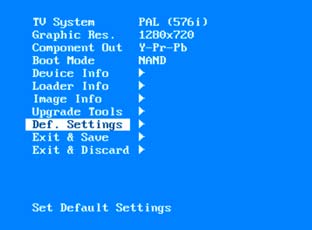
3. Using the remote’s arrow keys, highlight “Def. Settings” and then press the right arrow button.
4. Now press OK to confirm.
Note: If you see “Wrong Image” displayed on screen, ignore this.
5. Once complete, use your remote to highlighting “Exit & Save” and press the right arrow button to reboot the box.
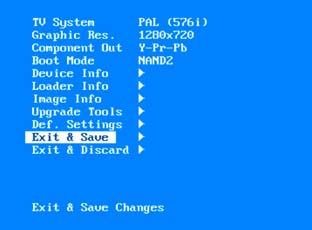
6. When the MAG box starts to reboot, press and hold the MENU button on your remote to go into blue BIOS screen once again.
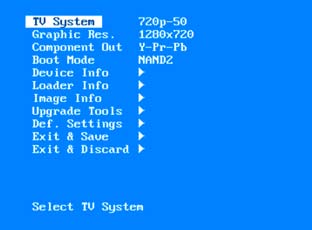
7. Now, highlight “TV System” with your remote and ensure this is set to 720p-50 by using the right arrow button.
8. Next, ensure “Boot Mode” is displayed as NAND (or NAND2).
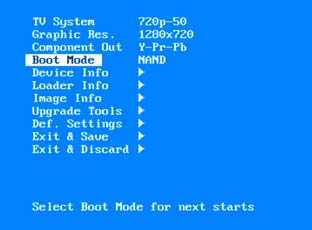
9. If not, highlight using your remote and press the right arrow button to cycle through the options.
10. Finally, highlight “Exit & Save” and then press the right arrow button to reboot the box.
11. Press OK to confirm. The MAG box will start the reboot process. Please wait for this to complete…

12. Once rebooted, you should reach the main “Inner Portal” Screen, showing numerous icons on a dark background.
Your MAG 250/256 has now been completely factory reset.
If you’re setting up a new IPTV service, you can configure your portal settings from here.
If you’re selling it, it’s ready to box up and pass to new owners.
That’s it, you’re done!
Watch the Step-by-Step Video




